Editor's review
A tool to make invisible file to be visible on Mac.
Funter helps switch hidden files visibility in two clicks. This program works on Mac OS X 10.8 and later. This is a complete freeware; users do not need to pay anything at all. There is no need to launch the terminal. You could easily identify the status of these files from menu bar. The interface is simple. Most users will be able to get started very simply. There will be no need for any training or learning any particular skill. The icons in the menu bar are completely intuitive. You can easily turn on/off the program. IT professionals, engineers, programmers as well as web developers would be able to find valuable information through this tool. For many a situation, it helps if you are able to look at some specific system file. These are usually hidden.
The tool is able to changing the status of these files from invisible to visible and acknowledge. After switching visibility your Finder is re-launched. This tool will retain the visibility preferences even after restart. This tool works through the Mac OS X Finder utility. It is possible to switch between default and visible stuff on your Mac quickly and easily. You can set up Funter to be started at start up time. You are able to find the files you are looking for, even when the OS defaults to these files being in hidden status. That can simplify many a situations where it is absolutely necessary to look into one of the hidden files. This is a good tool.


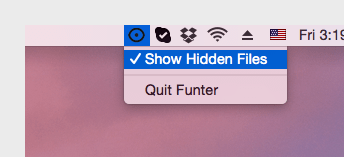
User comments